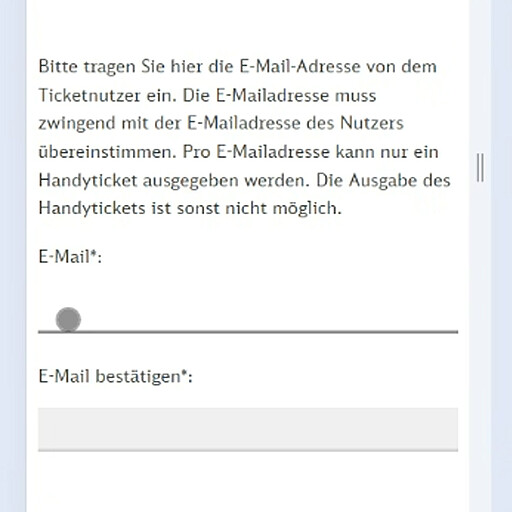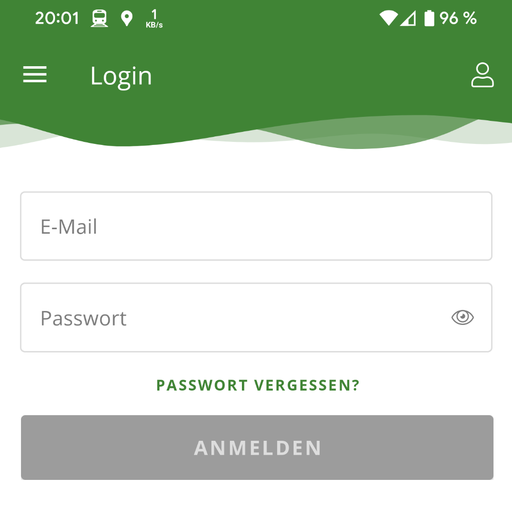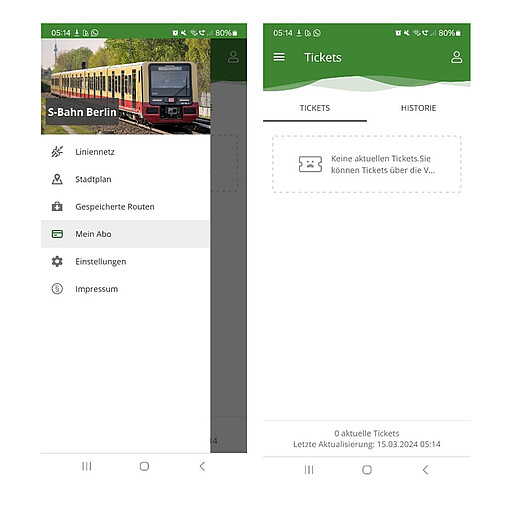Your subscription as a mobile ticket
Use your mobile phone ticket in our S-Bahn Berlin app.
Help with displaying phone ticket
You are experiencing problems with the display of your mobile phone ticket in the S-Bahn Berlin app? Please test this solution:
Order new season tickets as mobile phone tickets:
You are ordering our mobile phone ticket for the first time? Then visit our subscription portal "Abo-Online" and follow these instructions:
Abo-Online
- Choose your ticket. Available is our Germany Ticket. Our Germany Semester Ticket is also issued as a mobile phone ticket, but there is a separate ordering process in place -> How to order your semester ticket
- Set mobile phone ticket as the issuing medium in the order process.
- Login in the „S-Bahn Berlin app“ Login in the "S-Bahn Berlin app" (make sure you have the latest app version):
You can find the login page via the menu (top left) by clicking on "My subscription". Then log in there with the e-mail address and password that you use for Abo Online (abo-antrag.de). - Log in to the "S Bahn Berlin app". You'll find your mobile phone ticket at "My subscription". If not, please swipe down to refresh the page.